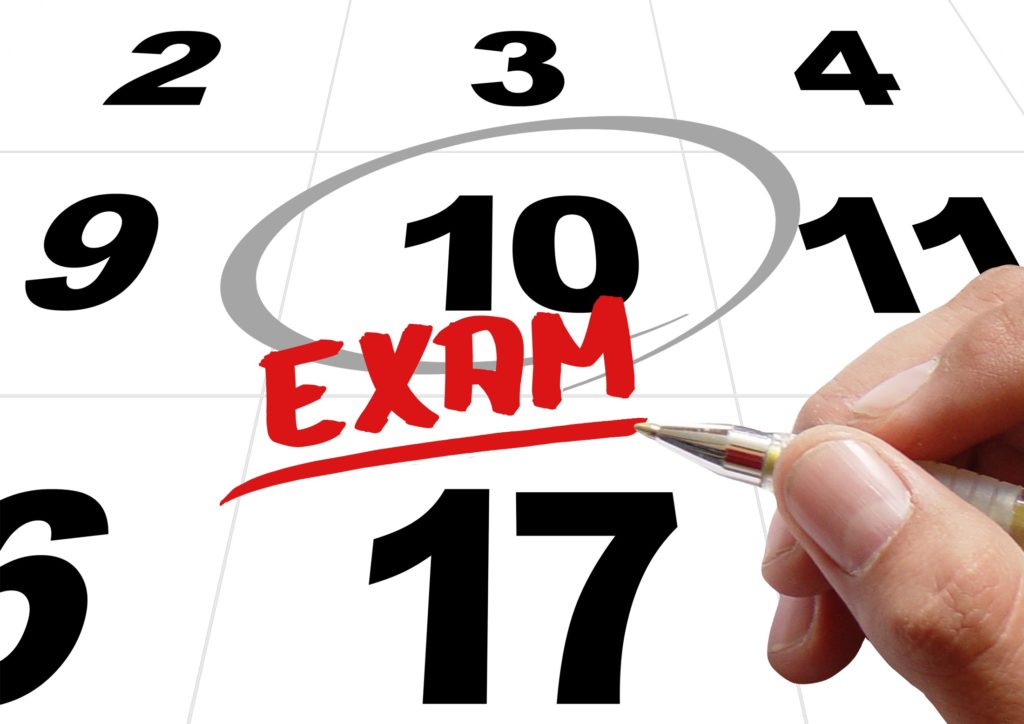
In this tutorial, “Prometric Tutorial – Schedule a USMLE Exam”, we will describe how to schedule our USMLE test. To do it, first, we need to obtain our “Scheduling Permit.” If we have not yet obtained it, please go to the Medical Residency in the United States section, where you will find all the necessary information, or go to the following link:
Application for the USMLE exams
ECFMG and NBME are responsible for providing our “Scheduling Permit” or permission to reserve the exam, but the reservation is made with another organization called PROMETRIC. Prometric is a company that has multiple testing centers throughout the world and offers standardized test structures for different organizations, one of them being USMLE. To make a reservation, it is necessary to go to the following page:
https://www.prometric.com/en-us/Pages/home.aspx
- Here, we will search for our exam. We will be asked to enter who is our exam sponsor. Here we will write USMLE and click on “GO”:
- Then we choose USMLE – United States Medical Licensing Exams.
- The other option: USMLE – United States Medical Licensing Exams – Practice session, is used to reserve a practice session on Prometric to simulate the exam environment by doing the free 150 questions available in the practice materials section of USMLE. It is very helpful to get familiar with the test conditions. It is highly recommended to try it at least before your first exam.
- We choose from the list the exam that we want to reserve. In this case, we will do it for Step 1, but the same process will be followed for our Step 2 CK and Step 3 exams.
- The next thing will be to choose the region where we want to take the exam.
- Now, the page will show us some options to choose from. We recommend you look first for available places in your city and the available dates. For this, we will select: “Search for availability.” Introduce the address, and we will get a list of available places. Choose a nearby center so that you avoid a long commute in the exam date. Having to drive or commute may increase test anxiety and affect your performance. We will be able to check what are the available dates before the exam. Looking far in advance is recommended as spots fill quickly. It is recommended to schedule at least 2 to 3 months before your desired exam date.
- When we have chosen the date and place for the exam, we can proceed to schedule it. From the page where we checked the available dates, we will find a link that says: “Schedule an appointment.” You can also go to “Schedule an appointment” directly.
- Carefully read the instructions provided by Prometric and select “next.” You can accept the Prometric policies by clicking on “I agree.”
- Then on the next page, we will be asked for our “Scheduling Number,” which we can find in our “Scheduling Permit.” That is why it is necessary before choosing the date to have our scheduling permit. We write our number and the first four letters of our last name and click on “next.”
- In appointment selection, as we did before, we searched for our address, the center, the date, and the desired time.
- Finally, most of the following pages contain important information to read and understand. Ultimately, we will have the option to verify that everything is correct according to our selections. After you have confirmed the date, you will get a confirmation email with all this information and the necessary instructions for our exam day.
The email will look like this:
Subject: Confirmation of computer-based Step 1 – United States Medical Licensing Examination
Your appointment for the computer-based Step 1 – United States Medical Licensing Examination is confirmed. Please find the confirmation details that follow:
Confirmation: 00000000
Program: STEP1
Exam Code: STEP1
Step 1 – United States Medical Licensing Examination
Exam Date: ————–
Exam Time: 08:00
Prometric Test Center: # 0000IDENTIFICATION POLICY
You must bring your Scheduling Permit and proper identification with you to be admitted to the exam. Review your Scheduling Permit for complete details. * This email is NOT your Scheduling Permit.
You may access your Scheduling Permit from your account on your registration entity’s (NBME, ECFMG, or FSMB) website. We strongly encourage you to print your Scheduling Permit at least several days in advance of your scheduled test date to avoid any problems accessing or printing your permit on test day.
You can print your Scheduling Permit or present it electronically (e.g., via Smartphone). If on the day of your exam, you are unable to access the electronically for any reason, you must present a paper copy.RESCHEDULE / CANCEL POLICY
If you need to change (e.g., reschedule, cancel, change test center location) your appointment, you must go to www.prometric.com/USMLE or call the Prometric Regional Registration Center (RRC) on your Scheduling Permit. If you reschedule, your rescheduled test date (s) must fall within your assigned eligibility period. If you are unable to take the test within your eligibility period, contact your registration entity to inquire about a one-time eligibility period extension. A fee is charged for this service, and some restrictions may apply.
The date that you change your appointment, using local time of the RRC, will determine if you pay an appointment change fee and the amount of this fee:
– If you change your appointment 31 or more days before (but not including) the first day of your scheduled test date, there is no fee.
– If you change your appointment less than 31 days but more than 5 days before (but not including) the first day of your scheduled test date, the fee is $ 50 US Dollars (USD).
– If you change your appointment 5 or less days before (but not including) the first day of your scheduled test date, the fee is $ 114.00 USD for domestic U.S.A. and Canada, $ 276.00 USD for International Zone 1, $ 314.00 for International Zone 2, or $ 506.00 USD for International Zone 3.SPECIAL NOTE ABOUT CANCELLED OR MISSED APPOINTMENTS: If you cancel your appointment within 30 days or do not appear on your scheduled test date, you must call the RRC as directed on your Scheduling Permit and pay the appropriate fee to reinstate your eligibility record before you can schedule a new appointment. You will not be able to perform any transactions via the web.
If you do not take the test within your original or extended eligibility period and wish to take it in the future, you must reapply by submitting to new application and fee.
If you fail or do not complete your exam and want to retake it, you must reapply by submitting to new application and fee. Retest policies are available in the USMLE Bulletin of Information at www.usmle.org.
ADDITIONAL INFORMATION
– TEST DAY ARRIVAL: Report to the test center 30 minutes before your scheduled appointment for check-in procedures. If you arrive later than your scheduled appointment, you may not be admitted. If you arrive more than 30 minutes after your scheduled appointment, you will not be admitted to the testing center.
– BIOMETRIC CHECK-IN: The USMLE exams include biometrics as part of the testing experience. In many locations, examinees will provide their fingerprint during check-in, breaks, and check-out for identification purposes. To learn more about biometrics, please visit the USMLE website at http://www.usmle.org/frequently-asked-questions/#becs.
– EARPLUGS: Though the test center provides noise-reducing headphones, you are encouraged to bring your own soft-foam earplugs (subject to inspection).
– TEST CENTER REGULATIONS: For a full listing of Prometric Testing Center Regulations and other FAQ’s, please visit the Prometric website at http://www.prometric.com/TestTakers/FAQs/default.htm.
– TEST CENTER AVAILABILITY: In the event that the test center becomes unavailable on your scheduled test date, we will try to notify you in advance and schedule for a different time and / or center. However, on occasion, we may need to reschedule your appointment at the last minute. We encourage you to check your voicemail and email prior to leaving for your appointment on test day, particularly during inclement weather. You may also call the test center to check for weather-related closings.
BIOMETRIC CONSENT
You have agreed to the Biometric Consent for this appointment. For additional information, please refer to the following webpage.
http://www.prometric.com/biometricconsent
Sincerely,
North America
Prometric
The instructions include important information about your exam day. The instructional video of the exam facilitated by Prometric is a great resource (see below).
Congratulations! You have scheduled your USMLE exam. You will receive a reminder via email by Prometric one week before the exam. Study hard and prepare well for our exam. Trust yourself and give it your best! The amount of effort put into these exams will be reflected in your scores. High scores can open the doors to your dreams.
Thank you very much for your time. We hope this information has been useful for you.
Please do not hesitate to contact us with questions or suggestions.
Good luck!
«Genius is the result of one percent inspiration and ninety-nine percent perspiration»
Thomas Edison.
Continue to:
- Aortic Stenosis Severity Classification - 09/22/2020
- Carboplatin (Paraplatin) - 04/07/2019
- How to test for Vitamin D deficiency? - 09/29/2018





