The USMLE Step 3 exam is the final USMLE examination required to practice medicine in the United States. The “application for the USMLE Step 3 exam” is slightly different than the application for the other steps. In this post, we will describe how to apply to this exam step by step. The USMLE Step 3 exam application is no longer made via ECFMG as we did for Step 1 and Step 2. To understand more about the exam, please, review the following useful links with important information about the exam:
Federation of State Medical Boards FSMB Step 3 exam
Review the requirements necessary for applying and confirm that you meet them. It is expected for IMGs to have the ECFMG certification before being able to apply. Please, check the requirements for the USMLE Step 3 exam here.
HOW TO APPLY FOR THE USMLE STEP 3 EXAM:
The Federation of State Medical Boards FSMB requires the following for applying and the required documents:
1. Create an account and submit your application with proper payment.
2. Your application fee must be paid by American Express, MasterCard or Visa. The Step 3 fee is non-refundable and non-transferable from one eligibility period to another or from one application to another.
3. Provide an email address: This is the primary means for us to communicate with you regarding your application and will be used to notify you of your application status. Please provide an email address that will accept an email from usmle@fsmb.org.
4. Print and mail a completed, notarized Certification of Identity form (be sure to attach a photograph). Your CID will not be approved if it there is any information missing or if a photograph is not attached; in such cases you will be required to submit a new CID form. Now the Notary Public option may be available when you apply.
5. Your registration will be completed within 5-7 business days after we receive your online application (with fees) and CID, and verify you meet all eligibility requirements. FSMB will email you when your application is approved.
6. Use the Step 3 Candidate website to monitor the status of your Step 3 application, to check the availability of your scheduling permit and score report, and to schedule your exam. Scheduling permits are not available more than 6 months prior to the start of your eligibility period.
7. At the end of your Step 3 online application process you will be asked if you would like to create an FCVS profile using your Step 3 information; this is optional. If you are applying for licensure with a board that is an accepting or requiring board of a FCVS profile, it may be beneficial to create your profile now. Learn more about FCVS.
TUTORIAL – APPLICATION FOR THE USMLE STEP 3 STEP BY STEP:
Overall steps to apply for the USMLE Step 3 exam:
- Create an account on the Federation of State Medical Boards website.
- Online application.
- Paper application (Certification of Identification Form CID) or Notary Public option.
- Exam scheduling through Prometric.
1. CREATE AN ACCOUNT ON THE FEDERATION OF STATE MEDICAL BOARDS WEBSITE:
- Go to the FSMB website and click the “sign in” button.
- Create an account. There are four steps for creating your account. First, You will be asked to provide your medical degree (MD or DO), first and last names. Please, do it accurately following your ID document like your passport.
- The second step is writing your date of birth, identification type (the last four digits of your social security number if available or your USMLE ID, which is the most common option), and email address. The email address will be used for any future communication with the FSMB.
- In the third step, you will be asked to create a username and password. You will also need to select a security question.
- The fourth step is to agree with the end user license agreement. Accept the terms and click on create an account. You will see a message indicating that your account has been created. You will receive a confirmation email as well. There will be a button with the word continue that will take you to the online application website.
2. ONLINE APPLICATION FOR THE USMLE STEP 3 EXAM:
The message “Before getting started” will appear. Please, check that you are completely eligible for the exam before applying and check the USMLE Step 3 bulletin of information too. They are both provided in this window.
- Eligibility period: Click on “continue,” and you will start the online application. The first step will be the eligibility period. As with the USMLE Step 1 and 2 CK exams, you will have the option of a three-month eligibility period to choose. This period can be extended for three months more in case of need with the payment of a fee. Once you have selected your eligibility period, click continue.
- Personal information:
- Name: Verify your name accuracy. Select your current legal name.
- Identification: Select your gender, date of birth, birth country, birth state, birth city, NPI (National provider identifier for doctors in the United States), enter your USMLE ID number, last four digits of your social security number. This is simple information to fill out. Please, be careful with the accuracy of the information provided.
- Address: Indicate your current address.
- Phone number: Select the phone number type, number, and extension if applicable.
- Email address: Provide an email address that will be used for all the communications between FSMB and you.
- Test accommodations: Indicate if you need such accommodations due to disability. Select if you accept to release your score information to the major health organizations and schools in the United States. Please, fill out your demographic information as well, such as ethnicity and native language.
- Medical school: Select the country, state, and school type. In the next window, indicate the start and end dates, and check the option if you have graduated from this school.
- ECFMG/Fifth pathway: Indicate graduation type (ECFMG certified is the most common option), ECFMG ID number, and the certification date. If you are unsure about this information, log in to your OASIS/ECFMG account and check under ECFMG certification dates.
- Accredited training: Add an option if you have done a postgraduate training program. If not, leave it blank. Then indicate what the specialty in which you are interested is.
- Licensure history: Add information here if you have been granted a medical license in the United States.
- Certification of Identification Form (CID): This is a very important step. We will need to print this form, which is very simple. You will have a link for downloading it in this window. Fill it out, put a current photo on it, and sign it in front of a public notary so that it gets certified. Next, mail it to the address indicated at the bottom of the page. After receiving this form, FSMB will verify and validate your application. It is mandatory to do this to complete the application.
- Review and submit: Review that all the information is accurate and submit your application.
- Payment: You will be directed to the payment portal, in which you can pay the exam fee by credit or debit card. The 2017 fee is 850 dollars.
- Confirmation: Finally, you will see a confirmation message that states that you will receive an email confirmation within the next 3-4 days once the processing of the application has begun.
The email confirming the application will come in about 3-4 business days. However, remember that the CID form is necessary for the application to be complete. After FSMB has gotten the physical CID form, the processing should take 2-3 days to complete. You will receive a confirmation email, and it will state that your scheduling permit should be ready in about 2-3 days after. Finally, you will get the email that says that your scheduling permit is ready, and you can check it on the applicant website FSMB. You will be able to open your scheduling permit using the applicant website of FSMB from that moment forward. You can use the following link for that:
https://apps.nbme.org/fsmbexamstatus/prod/jsp/login.jsp
Enter your credentials on this website, and you will see your dashboard. Select print my scheduling permit, and you will have access to it for saving it and printing it.
The last step is to schedule our exam. For that matter, we can follow the same process that we did for scheduling our Step 1 and Step 2 CK exams. For more information about this, please check the following link:
Prometric Tutorial – Schedule a USMLE Exam
Thank you very much for reading.
Please, do not hesitate to contact us for more information or any question you may have.
Good luck!
Continue to:
- Aortic Stenosis Severity Classification - 09/22/2020
- Carboplatin (Paraplatin) - 04/07/2019
- How to test for Vitamin D deficiency? - 09/29/2018
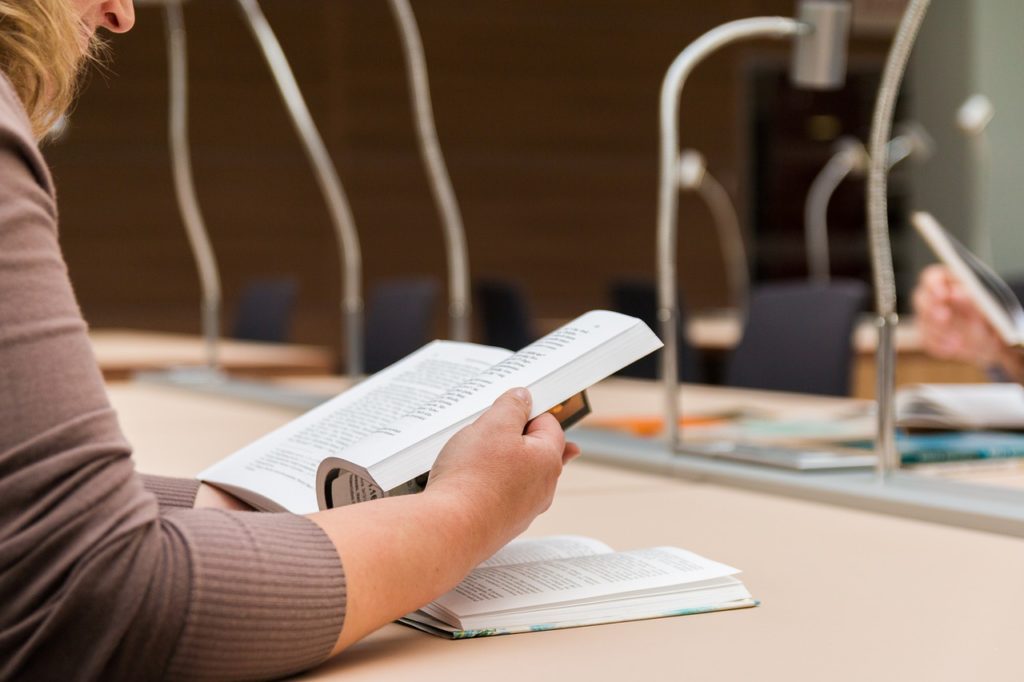
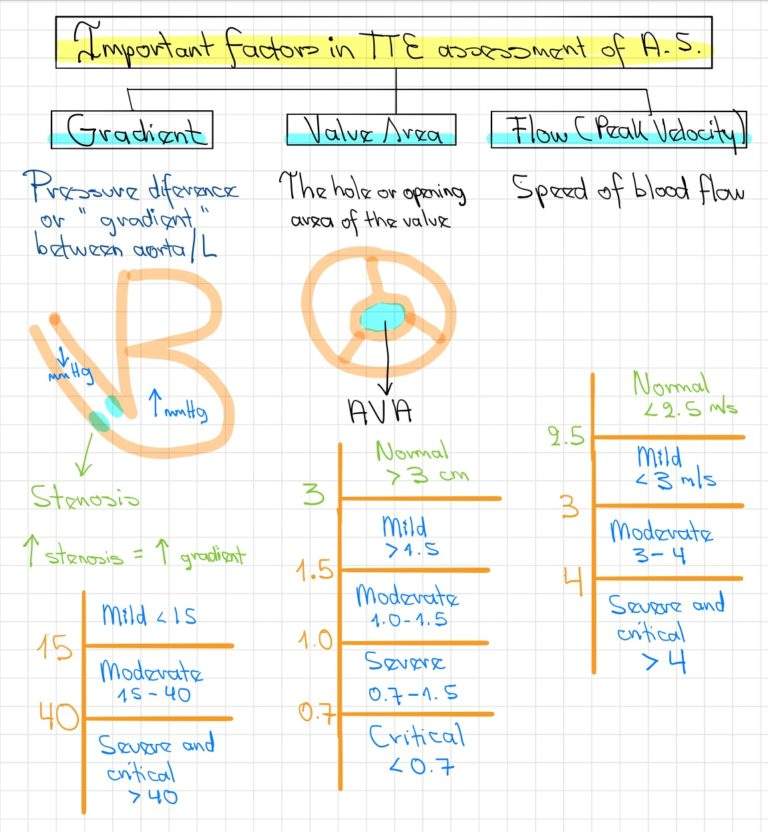





Thanks for the discourse so far on USLME 3. Please, I want to know about the steps to applying for the USLME 1 and 2.
Thank you for your comment. Currently, there is a post about the application for the USMLE Step 1 and Step 2 CK exams available in Spanish only. You can select the option: Google translation into English for that post that you can find at the bottom of the website. Here is the link: https://ecuadoctors.com/aplicacion-a-los-examenes-usmle/. I am working on the translation of this post into English, I expect it to be ready soon. I hope it helps you. Please let me know if I can do something else for you.
Thanks for making clear instructions. My brother who is residing/practicing Medicine in India has already cleared Step 1 and 2 exams. He is interested in applying for Step 3 exam. But, the application expects him to enter the last 4 digits of his SSN, which he doesn’t have, as he is not living in the US. Can you please suggest in his case, how he can complete his application without his SSN?
Hello Swaroop,
Thank you for your question. I believe that if someone does not have a SSN, the section can be left blank. He could also contact the Federation of State Medical Boards (FSMB) and ask them how to proceed. Sometimes they would recommend putting “0000” but it would be best to confirm with the official source.
Thank you!
https://www.fsmb.org/step-3/usmle-contact-us/
I’m an IMG from Nepal and currently residing on Nepal. The address section seems confusing. What address to fill up if you are not currently in United States because address section only shows location from United States.
Hello Sandesh,
Thanks for the question. I believe there should be an option for outside of the US address. If not available, I think it would be best to ask the Federation of State Medical Boards (FSMB). Hopefully that is not necessary and you can find the option.
Best regards,
Juan
https://www.fsmb.org/step-3/usmle-contact-us/
Hi. I ahd completed Usmle step1 and step2. now planning to apply for step3. I had doubt regarding CID FORM. so how to get it notarised as I am staying outside US.